When recording in dark surroundings, the camcorder will automatically increase the gain to try to get a brighter picture. However, using higher gain values may result in more noticeable video noise. You can select the AGC limit to curb the amount of noise by setting the maximum gain value to be used. The smaller the AGC limit, the picture will be darker but will have less the noise.
Caution
If the following settings are made, the AGC Limit cannot be set.
 (manual).
(manual).How to Set an AGC Limit
1. Set the mode switch to ⋖M⋗ or ⋖CINEMA⋗.
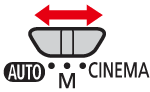
2. Set the power switch to ⋖CAMERA⋗.

3. Touch [ 

4. 

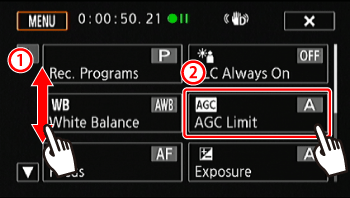
5. Touch [ 
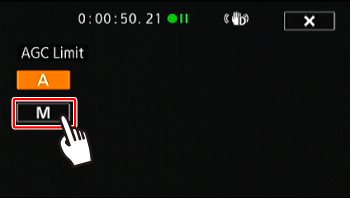
6. Touch [ 

The smaller the value, the less the gain limit. (You can record dark scenes as is.)
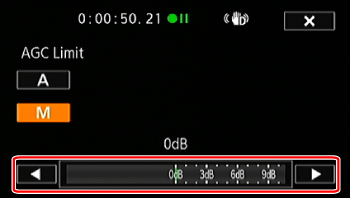
Caution
Touch [ 
7. Touch [ 
Caution
 AGC Limit ], you can adjust the AGC limit with the CUSTOM dial and button.
AGC Limit ], you can adjust the AGC limit with the CUSTOM dial and button.



