In cases where there is no sound during playback, please follow the following procedure.
Playing Back on Your Camcorder
There is no sound if the speaker volume is turned off. Please follow the procedure below to adjust the volume.
1. During playback, open ⋖ 
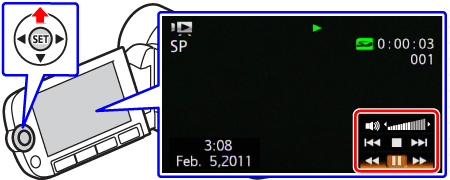
2. Select ⋖ 

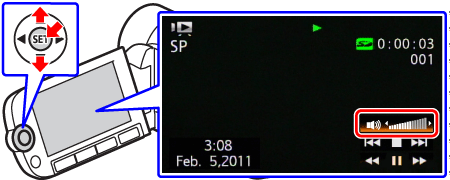
3. Adjust ⋖ 
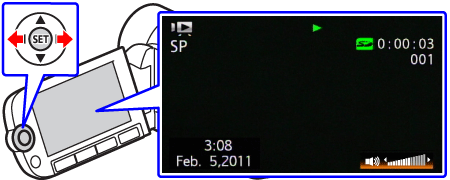
To turn off the volume, keep the joystick pressed ⋖ 
If the STV-250N Stereo Video Cable is connected to the camcorder, disconnect it.
Connecting to the Camcorder to a TV for Playing Back
Playback looks fine on the camcorder but there is no image and sound on the TV.
- The video input on the TV is not set to the video terminal to which you connected the camcorder. Select the correct video input.
Caution
For details on the TV settings, please refer to the instruction manual for the TV.
If there is no sound during playback even after trying the procedures above, please contact our service centers.




