Caution
Paper Size
The following shows the paper sizes that can be used with this printer.

| Paper Size | Paper Source | ||
| Multi-purpose Tray | Manual Feed Tray | ||
| A4 (210.0 mm x 297.0 mm) |  |  | |
| B5 (182.0 mm x 257.0 mm) |  |  | |
| A5 (148.0 mm x 210.0 mm) |  |  | |
| Legal (8.5 in. x 14.0 in.) |  |  | |
| Letter (8.5 in. x 11.0 in.) |  |  | |
| Executive (7.25 in. x 10.5 in.) |  |  | |
| 16K (195.0 mm x 270.0 mm) |  |  | |
| Custom Paper Size |  * * |  * * | |
| Envelope DL (110.0 mm x 220.0 mm) |  |  | |
| Envelope COM10 (104.7 mm x 241.3 mm) |  |  | |
| Envelope C5 (162.0 mm x 229.0 mm) |  |  | |
| Envelope Monarch (98.4 mm x 190.5 mm) |  |  | |
| Index Card (76.2 mm x 127.0 mm) |  |  | |
Paper Type
The following shows the paper types that can be used with this printer.

-: The paper cannot be used for printing
| Paper Type | Setting for [Paper Type] in the Printer Driver | Paper Source | ||
| Multi-purpose Tray | Manual Feed Tray | |||
| Plain Paper*1 | 64 - 89 g/m | [Plain Paper] |  |  |
60 - 63 g/m | [Plain Paper L] |  |  | |
| Heavy Paper | 90 - 163 g/m | [Heavy Paper] |  |  |
| [Heavy Paper H]*2 |  |  | ||
| Transparency | [Transparency] |  |  | |
| Label | [Label] |  |  | |
| Index Card | [Heavy Paper] | - |  | |
| Envelope | [Envelope] |  |  | |
 ) can be used as plain paper.
) can be used as plain paper. *2 If you want to improve the fixation when printed with [Heavy Paper] selected, select [Heavy Paper H].

This printer can print plain paper (60 - 89 g/m
* 100 % recycled paper (60 - 80 g/m

This printer can print heavy paper (90 - 163 g/m
Caution
Printing speed drops when printing heavy paper.

This printer can print A4 and Letter size transparencies.
Caution

This printer can print A4 and Letter size labels.
Caution
- Peeled labels or partly used labels
- Coated labels that are easily peeled off from the backing sheet
- Labels with uneven adhesive

This printer can print Index Card.
Index card can be used in the manual feed tray only.

This printer can print envelopes at sizes of DL, COM10, C5, and Monarch.
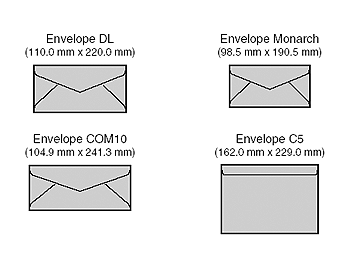
Caution
- Envelopes with fasteners or snaps
- Envelopes with address windows
- Envelopes with adhesive on the surface
- Wrinkled or creased envelopes
- Poorly manufactured envelopes in which the glued parts are uneven
- Irregularly-shaped envelopes
Caution
If printing envelopes, they may become creased.




