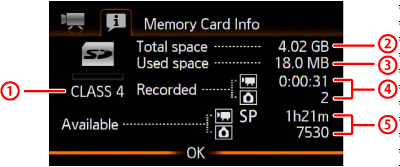Solution
This section explains the procedure to check the amount of the memory cards that is currently in use.
1. Turn on the camcorder.
2. Prass the ⋖FUNC.⋗ button.
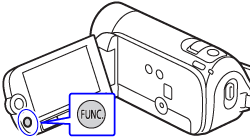
3. Select [ 
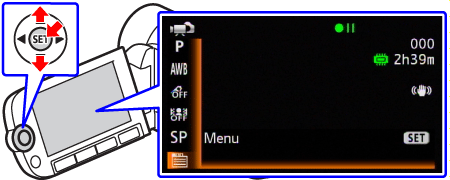
4. Select the [ 
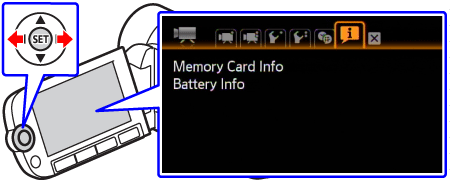
5. Select [Memory Card Info] and press ⋖SET⋗ button.
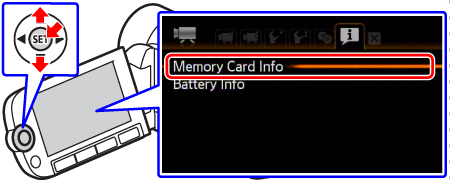
6. Check the memory information, such as the total space.