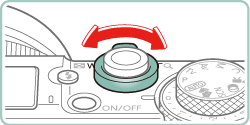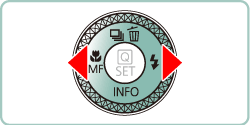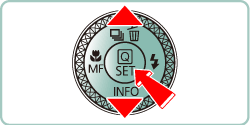Solution
Customize functions of buttons, such as the shutter button.









[ 






1. Turn the camera on.
2. Press the 
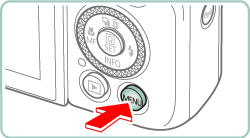
3. Move the zoom lever to choose the [ 
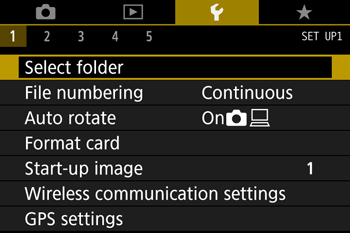
4. Press the 


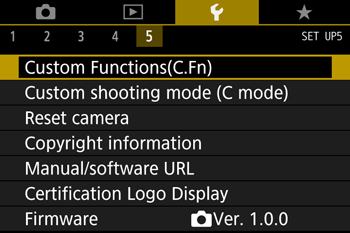
5. Press the 


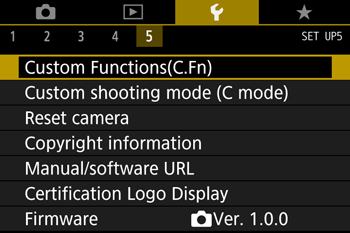
6. Press the 


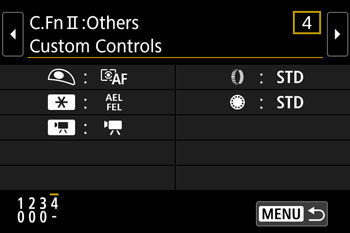
7. Press the 


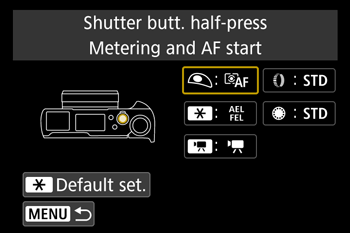
8. Press the 


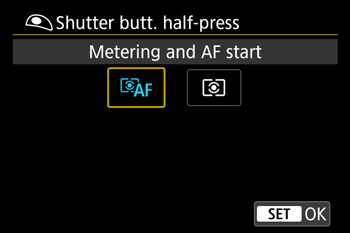
Caution
 ring. To adjust exposure compensation with the
ring. To adjust exposure compensation with the  ring, select [
ring, select [  ] on the Custom Controls setting screen, select [
] on the Custom Controls setting screen, select [  ], return to the shooting screen, and set the exposure compensation dial to the [
], return to the shooting screen, and set the exposure compensation dial to the [  ] position.
] position. mode with the exposure compensation dial set to [
mode with the exposure compensation dial set to [  ] and the
] and the  ring and
ring and  dial set to [ STD ], exposure compensation can be adjusted with the
dial set to [ STD ], exposure compensation can be adjusted with the  dial while the metering timer is running.
dial while the metering timer is running. ring vary depending on the shooting mode (whether the camera is in
ring vary depending on the shooting mode (whether the camera is in  /
/  /
/  /
/  mode, or
mode, or  /
/  mode).
mode). [ Reset camera ] -⋗ [ Other settings ] -⋗ [ Custom Controls ] -⋗ [ OK ].
[ Reset camera ] -⋗ [ Other settings ] -⋗ [ Custom Controls ] -⋗ [ OK ].Options you can set when [ STD ] is assigned
| Items | Settings | Shooting Modes | |||
 |  |  | |||
 ring ring | STD | Program shift | Shutter speed | Aperture value | |
 dial dial | STD | - | - | - | |
 ring is not assigned to [ STD ] but the
ring is not assigned to [ STD ] but the  dial is, you can use the
dial is, you can use the  dial to set Program Shift in
dial to set Program Shift in  mode, shutter speed in
mode, shutter speed in  mode, or aperture value in
mode, or aperture value in  mode.
mode. dial is assigned to [ STD ] in
dial is assigned to [ STD ] in  /
/  mode, you can use it to set shutter speed (or aperture value) when the
mode, you can use it to set shutter speed (or aperture value) when the  ring is assigned to [
ring is assigned to [  ] (or [
] (or [  ]).
]).