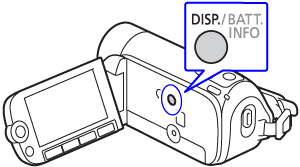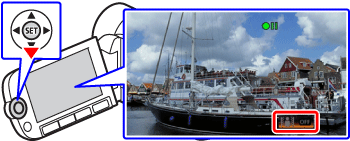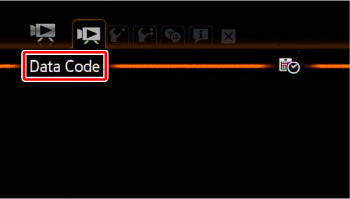Solution
Displays when shooting videoDisplays when playing back video
Displays when playing back still images
By pressing the ⋖DISP.⋗ button on the camcorder, you can switch the shooting information displays, such as date and camera data (shutter speed and exposure), that appear on the LCD monitor.
By following the same procedures, you can turn off on-screen displays, including shooting information or operation buttons, when playing back video or photos.
You can also display necessary information by pressing the ⋖DISP.⋗ button to switch on-screen displays depending on the shooting and playback conditions.
The shooting information displayed on a TV screen connected to the camcorder also switches as the ⋖DISP.⋗ button is pressed.
Caution
Caution
You can also push the joystick down to hide the joystick guide.
For details on how to switch between different on-screen displays, please see the information described below.
Displays when shooting video
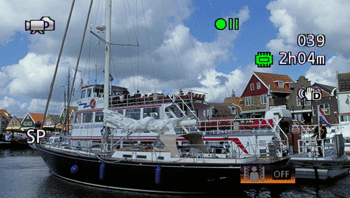

* The following icons will appear even when all other on-screen displays are turned off:
- The icons [ 

- The screen markers set in the camcorder's menu
Displays when playing back video



Caution
About the Data Code
With every scene or photo recorded, the camcorder keeps a data code (date/time of recording, information about the camera setup, etc.).
In 


Displays when playing back still images