Solution
You can select to record your movies and photos in the built-in memory or on a memory card.
Caution
The menus and setting options may differ depending on the model you use.
1. Set the power switch to ⋖Camera⋗.

2. Touch [ 

3. Touch [ 

4. Touch [ 

5. 

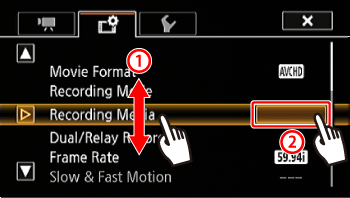
6. Touch the desired memory card ([ 



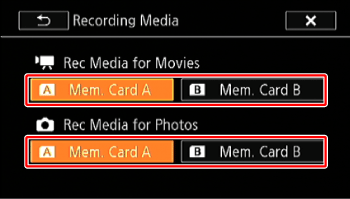
7. Touch [ 
When you record, you can use dual recording to record simultaneously on both memory cards so that you can use one of the movies as a backup.
Alternatively, you can use relay recording so that if the memory card being recorded on becomes full, the recording will continue uninterrupted on the other memory card.
For more information on relay recording, please refer to the Related information.




