Solution
You can choose the subject you want to focus on and shoot.
Shooting modes in which Tracking AF is possible
Caution
[Servo AF] is set to [On].
The camera may not be able to track the subject if the subject is too small, moves too quickly or if the contrast between the subject and the background is too low.
Not available in [Macro] (

), [Infinity] (

).
The following explanations are provided based on the assumption that the [Shooting Mode] is set to [Program] (

).
2. Press the ⋖ ⋗ button.
⋗ button.
3. The following screen appears.
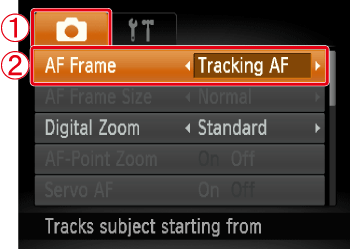
 Operate the ⋖directional button⋗ to select the [Shooting] (
Operate the ⋖directional button⋗ to select the [Shooting] ( ) tab.
) tab.
 Operate the ⋖directional button⋗ to set [AF Frame] to [Tracking AF].
Operate the ⋖directional button⋗ to set [AF Frame] to [Tracking AF].
After making these settings, press the ⋖ ⋗ button.
⋗ button.
4. The following window appears.

 Point the camera so that (
Point the camera so that ( ) is on the subject you want to focus on and
) is on the subject you want to focus on and  press the left ⋖directional button⋗.
press the left ⋖directional button⋗.
- The camera will beep and ( ) will appear when a subject is detected. The camera will continue to track the subject within a certain range even if the subject moves.
) will appear when a subject is detected. The camera will continue to track the subject within a certain range even if the subject moves.
- If the camera does not detect the subject, ( ) will appear on the screen.
) will appear on the screen.
Caution
To cancel tracking, press the left ⋖directional button⋗ again.
The camera will detect a subject even if you press the shutter button half way without pressing the left ⋖directional button⋗. When shooting completes, (

) will appear in the center of the screen.
5. Shoot.

Press the shutter button halfway. ( ) will change into a blue (
) will change into a blue ( ) which will follow the subject while the camera continues to adjust the focus and exposure.
) which will follow the subject while the camera continues to adjust the focus and exposure.
After that, press the shutter button fully to shoot.
- Even after shooting completes, ( ) will appear, and the camera will continue to track the subject.
) will appear, and the camera will continue to track the subject.
Tracking AF is possible in the following shooting modes.
 ... Tracking AF can be set
... Tracking AF can be set ... Setting is not possible; however, press the upper to use Tracking AF
... Setting is not possible; however, press the upper to use Tracking AF ... This shooting mode is not available in this model
... This shooting mode is not available in this model
| Model | Shooting Modes |
|---|
 , ,  , ,  |  , ,  |  |  |  |  |  , ,  , ,  , ,  , ,  , ,  , ,  , ,  , ,  , ,
 , ,  , ,  , ,  , ,  |
|---|
PowerShot ELPH 100 HS / IXUS 115 HS
PowerShot ELPH 300 HS / IXUS 220 HS |  |  |  |  |  |  |  |
PowerShot A1200
PowerShot A2200 |  |  |  |  |  |  |  |
PowerShot A3200 IS
PowerShot A3300 IS |  |  |  |  |  |  |  |
PowerShot SX220 HS
PowerShot SX230 HS |  |  |  |  |  |  |  |
 ), [Infinity] (
), [Infinity] ( ).
). ).
).
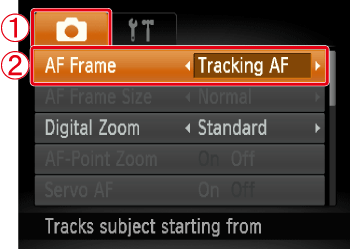










 ) will appear in the center of the screen.
) will appear in the center of the screen.



 ... Tracking AF can be set
... Tracking AF can be set ... Setting is not possible; however, press the upper
... Setting is not possible; however, press the upper  ... This shooting mode is not available in this model
... This shooting mode is not available in this model ,
,  ,
, 
 ,
, 




 ,
,  ,
,  ,
,  ,
,  ,
,  ,
,  ,
,  ,
,  ,
,
 ,
,  ,
,  ,
,  ,
, 
































