Solution
Initialize any recording media with the camcorder prior to using it for recording. You can also initialize recording media to permanently delete all the data it contains.
When initializing an SD card, you can select quick initialization, which clears the file allocation table but does not physically erase the stored data, or complete initialization, which deletes all the data completely.
Caution
1. Power the camcorder using the compact power adapter.
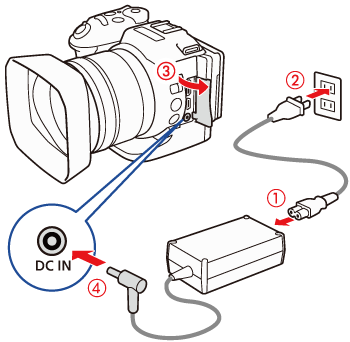
2. Turn the camcorder on.

3. Press the [MENU] button.

4. Touch [ 

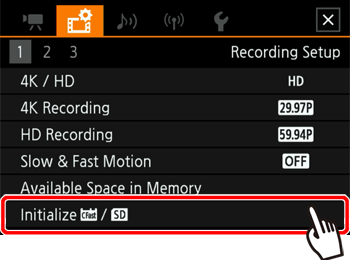
5. Touch [ 

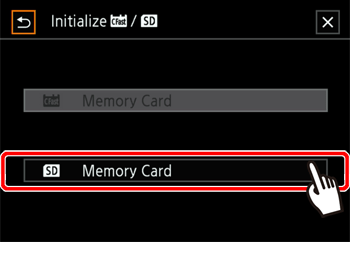
6. Touch [Initialize].
*If you are using a CFast card, skip to step 7.
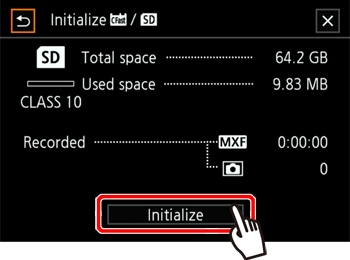
If you select [SD Memory Card], choose the desired initialization method.
7. Touch [Yes]
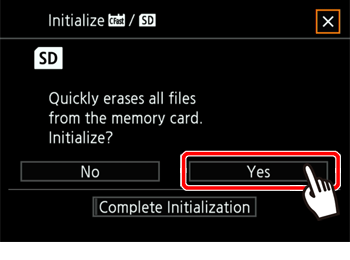
8. Touch [OK].
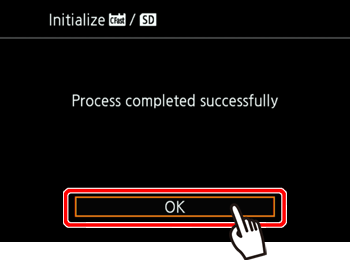
9. Touch [ 





