If the CF card you are using becomes full while recording, the recording will continue uninterrupted on the other CF card (relay recording). Relay recording is available from CF card slot A to CF card slot B, and vice versa.
Caution
When the bit rate is set to 50 Mbps during slow motion recording, relay recording is not available.
If you are recording with two CF cards and the CF card you are using becomes full while recording, the clip will continue uninterrupted on the other CF card (relay recording). In such case, the recording will be recorded as separate clips.
The message "CF A -⋗ CF B / CF B -⋗ CF A Will switch in a moment" appears on the camcorder’s LCD screen when the recording media slot is about to switch from one to another after approximately 1 minute.
The message "CF A -⋗ CF B / CF B -⋗ CF A Switched" appears on the camcorder's LCD screen when the recording slot is switched from CF-A to CF-B, and vice versa.
To use relay recording
By default, this function is activated. If it has been deactivated, follow the procedure below to activate it.
1. Hold down the button on the ⋖POWER⋗ switch and move it to ⋖CAMERA⋗.

2. Press ⋖MENU⋗ button.

3. Select [Other Functions] -⋗ [Relay Rec] in that order.
Push the ⋖joystick⋗ up/down to select the desired submenu, and then press ⋖SET⋗ button.
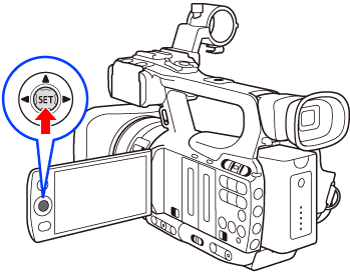
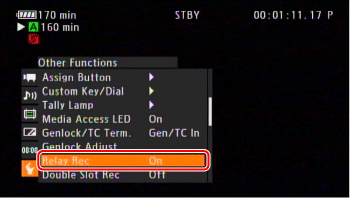
4. Select [On] and then press ⋖SET⋗ button.
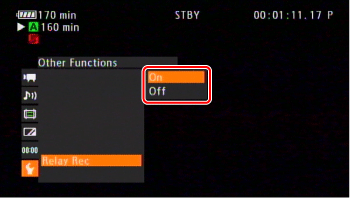
5. Press ⋖MENU⋗ button to close the menu.





