Solution
Some actions, such as suddenly turning off the camcorder or removing the recording media while data is being recorded, can cause data errors on the recording media. In such case, you may be able to recover the data if a message is displayed indicating that a clip needs recovering. You can recover the clips from a playback index screen.
1. While the camcorder is turned off, hold the [ 


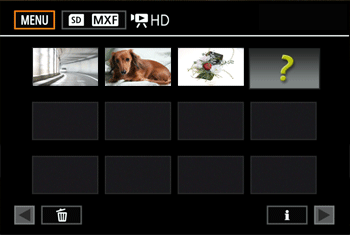
2. Select the clip to recover.
 ] in the thumbnail.
] in the thumbnail.
3. When the camcorder prompts you to recover the clip, touch [Yes].
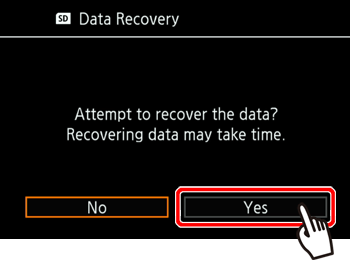
4. After the clip has been recovered, touch [ 

Caution
or the recording media is physically damaged.





