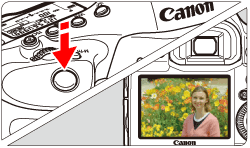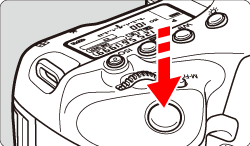Solution
You can shoot while viewing the image on the camera's LCD monitor. This is called "Live View shooting".
This article explains how to use Live View shooting for still photos with the default settings.
For details on how to use Live View shooting when making changes to settings, refer to the related information.
Caution
If you handhold the camera and shoot while viewing the LCD monitor, camera shake may cause blurred images. Using a tripod is recommended.
1. Set the camera's power switch to ⋖ON⋗.
2. Set the lens's focus mode switch to ⋖AF⋗.
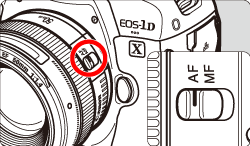
3. Set the Live View shooting/Movie shooting switch to ⋖ 
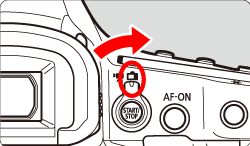
4. Press the ⋖ 
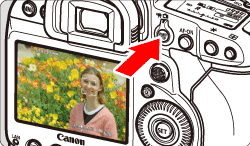
5. Press the ⋖MODE⋗ button and then turn the ⋖ 

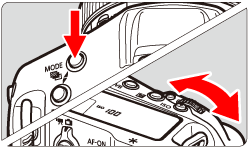
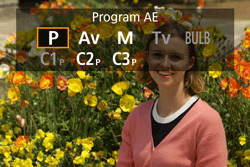
6. The AF points will be displayed on the LCD monitor.
 ] will appear over the face to be focused on.
] will appear over the face to be focused on. ] will be displayed. Use ⋖
] will be displayed. Use ⋖  ⋗ (the Multi-controller) to move [
⋗ (the Multi-controller) to move [  ] over the face you want to focus on.
] over the face you want to focus on.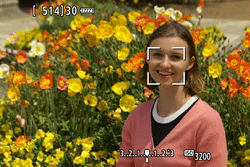
7. Press the shutter button halfway (keep the button held down).
8. Press the shutter button all the way down to shoot.
9. Press the ⋖ 
Caution
During Live View shooting, do not point the lens toward the sun. The heat of the sun may damage the camera's internal components.
Caution