Solution
Transferring a RAW image to Photoshop from within Digital Photo Professional Ver.3.11 - 3.14RAW imagea transferred to Photoshop from within Digital Photo Professional Ver.3.11 - 3.14 cannot be opened.
Transferring a RAW image to Photoshop from within Digital Photo Professional Ver.3.11 - 3.14
Using the provided Digital Photo Professional software(*1), you can convert a RAW image into a TIFF image (16-bit) and transfer it to Photoshop(*2).
(*1)If the Digital Photo Professional software was not included with your camera, please download it from the Canon homepage.
(*2)Adobe and Photoshop are registered trademarks or trademarks of Adobe Systems Incorporated in the United States and/or other countries.
Caution
In order to edit RAW images directly in Photoshop, the Camera Raw plug-in from Adobe Systems Incorporated is required. For information about compatibility with your camera, please contact Adobe Systems Incorporated.
1. Start up Digital Photo Professional.
2. From [Tools] menu, select [Transfer to Photoshop].
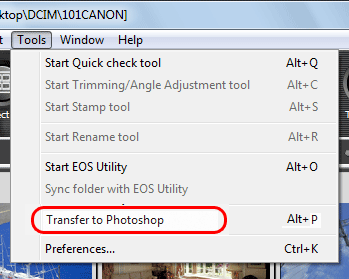
3. Photoshop starts up and the transferred image is displayed.
Caution
*1: If the Digital Photo Professional software instruction manual was not included with your camera, please download it from the Canon homepage.
RAW imagea transferred to Photoshop from within Digital Photo Professional Ver.3.11 - 3.14 cannot be opened.
RAW image formats vary depending on the camera manufacturers or models. You may not be able open the RAW images captured by EOS camera, depending on versions of Photoshop and your personal computer environment.
If you cannot open a RAW image transferred to Photoshop, please contact Adobe Systems Incorporated.
And also refer to the 'Related information' section below.





