Camera
IXUS 185
 | Lens |  | Microphone |
 | Speaker |  | Flash |
 | Zoom lever Shooting:  (telephoto) / (telephoto) /  (wide angle) (wide angle)Playback:  (magnify) / (magnify) /  (index) (index) |  | Tripod socket |
 | Shutter button |  | Memory card/battery cover |
 | Lamp |  | Strap mount |
 | Power button |
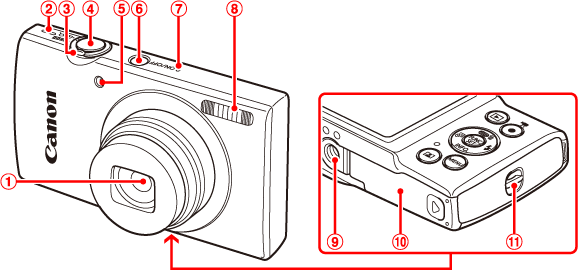
 | Screen (monitor) |  |  (Auto zoom) button (Auto zoom) button |
 | AV OUT (Audio/video output) / DIGITAL terminal |  | Movie button |
 |  (Playback) button (Playback) button |  | FUNC. (Function) / SET button |
 |  (Auto) / (Auto) /  (Single-image erase) / Up button (Single-image erase) / Up button |  |  (Flash) / Right button (Flash) / Right button |
 |  (Date stamp) / Left button (Date stamp) / Left button |  |  (Information) / Down button (Information) / Down button |
 | Indicator |  |  button button |
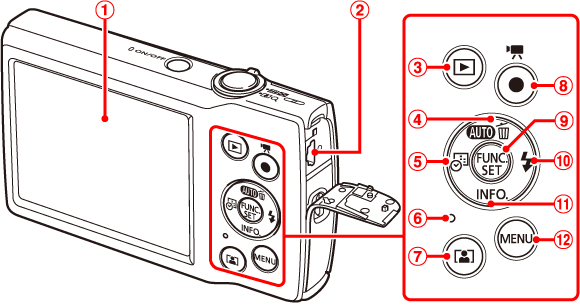
Shooting (Information Display)
 | Battery level |  | Shooting mode, Scene icon |
 | White balance |  | Flash mode |
 | Drive mode |  | Date stamp |
 | Eco mode |  | ISO speed |
 | Self-timer |  | i-Contrast |
 | Camera shake warning |  | Grid lines |
 | Metering method |  | AE lock |
 | Recording pixel setting |  | Shutter speed |
 | Recordable shots |  | Aperture value |
 | Movie quality |  | Exposure compensation level |
 | Remaining time |  | Eye-Fi/FlashAir connection status |
 | Digital zoom magnification |  | Zoom bar |
 | AF frame, Spot AE point frame |  | Time zone |
 | Focus range |
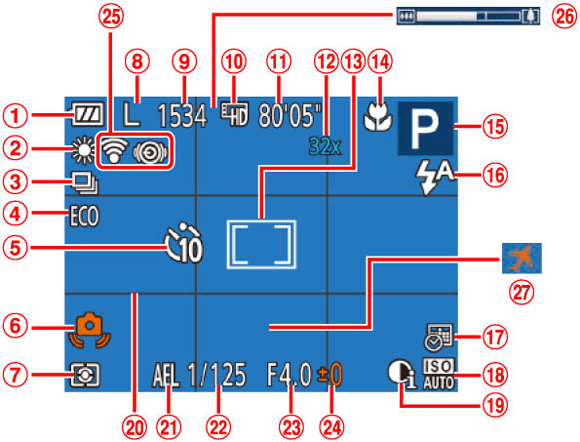
Playback (Detailed Information Display)
 | Movies |  | Current image no. / Total no. of images |
 | Shooting mode |  | Shutter speed (still images), Image quality / Frame rate (movies) |
 | ISO speed, Playback speed |  | Aperture value |
 | Exposure compensation level |  | Flash |
 | White balance |  | Focus range |
 | Histogram |  | File size |
 | Image editing |  | Still images: Recording pixel setting Movies: Playback time |
 | Recording pixel setting, MOV (movies) |  | Protection |
 | Transferred via Eye-Fi |  | Red-eye correction |
 | Battery level |  | i-Contrast |
 | Metering method |  | Shooting date/time |
 | Folder number - File number |
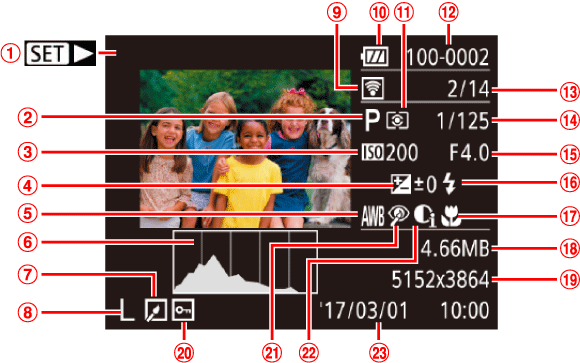
Caution
Some information may not be displayed when viewing images on a TV.





