Connecting a USB Cable
1. Make sure that the printer and computer are OFF.
2. Connect the USB cable to the printer.
2-1. Open the USB port cover (1).
2-2. Connect the B-type (square) end of the USB cable to the USB connector on the printer (2).
2-3. Close the USB port cover (3).
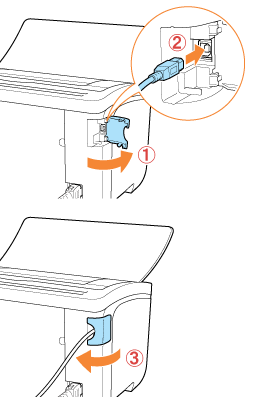
3. Connect the A-type (flat) end of the USB cable to the USB port on the computer.
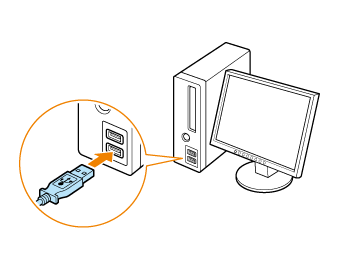
Precautions on Connecting a USB Cable
Caution
Do not plug or unplug the USB cable while the computer or printer is ON, as this may result in damage to the printer.
This printer uses bi-directional communication. Operation of the printer when connected via unidirectional communication equipment has not been tested, and as a result, Canon cannot guarantee printer operation if the printer is connected using unidirectional print servers, USB hubs or switching devices.
Caution
The USB interfaces appropriate for this printer are as follows. For more details, contact your local authorized Canon dealer.
- Hi-Speed USB
- USB (USB1.1 equivalent)
This printer does not come with a USB cable. Have an appropriate one available for the computer you are using. Use a USB cable with the following symbol.





