If a card is new or was previously formatted (initialized) by another camera or computer, format the card with this camera so that the camera can record to it correctly.
This article explains how to format a memory card with the camera.
Caution
When a card is formatted, all images and data on the card are erased. Even protected images will be erased, so make sure there is nothing you need to keep. If necessary, transfer the images and data to a computer, etc., before formatting the card.
Formatting a Card
1. Set the camera's power switch to ⋖ON⋗.
2. Press the ⋖MENU⋗ button to display the menu.
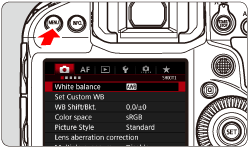
3. Under the [ 

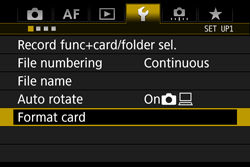
4. Select the card to format.
 ] is the CF card, and [
] is the CF card, and [  ] is the CFast card.
] is the CFast card. ⋗.
⋗.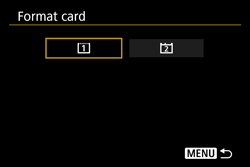
5. Select [OK], then press ⋖ 
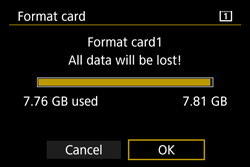
Caution
When the card is formatted or data is erased, only the file management information is changed. The actual data is not completely erased.
Be aware of this when selling or discarding the card. When discarding the card, destroy the card physically to prevent personal data from being leaked.
Caution
The card capacity displayed on the card format screen may be smaller than the capacity indicated on the card.





