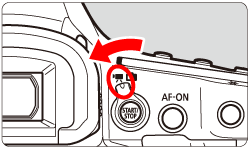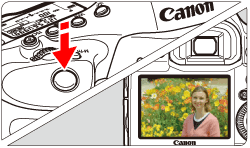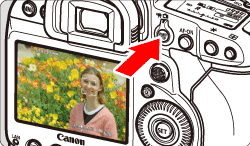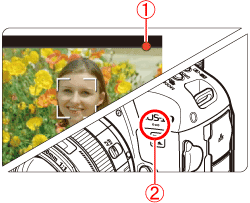Solution
This article explains how to shoot movies with the default autoexposure control.
For details on how to shoot movies when making changes to settings, refer to the related information.
For details on shooting with manual exposure, refer to the Instruction Manual supplied with the camera.
| Movie Recording Quality | CF Card | CFast Card | ||
 |   |  | - | CFast 2.0 |
    |  | UDMA7 100 MB/sec. or faster | CFast 2.0 | |
 |   |  | UDMA7 100 MB/sec. or faster | CFast 2.0 |
  |  | UDMA7 60 MB/sec. or faster | CFast 2.0 | |
  |  | 30 MB/sec. or faster | ||
    |  | 30 MB/sec. or faster | ||
    |  | 10 MB/sec. or faster | ||
  |   | 10 MB/sec. or faster | ||
Caution
Caution
1. Set the camera's power switch to ⋖ON⋗.
2. Set the lens's focus mode switch to ⋖AF⋗.
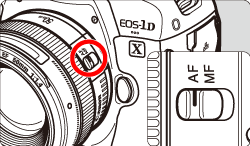
3. Set the Live View shooting/Movie shooting switch to ⋖ 
The image will appear on the LCD monitor.
4. Press the ⋖MODE⋗ button and then turn the ⋖ 

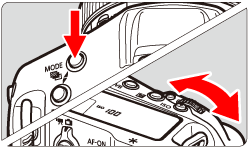
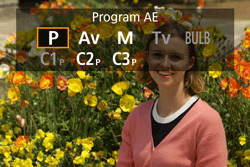
5. The AF points will be displayed on the LCD monitor.
 ] will appear over the face to be focused on.
] will appear over the face to be focused on. ] will be displayed. Use ⋖
] will be displayed. Use ⋖  ⋗ (the Multi-controller) to move [
⋗ (the Multi-controller) to move [  ] over the face you want to focus on.
] over the face you want to focus on.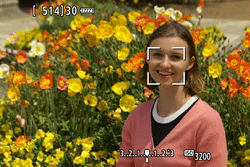
6. Press the shutter button halfway.
7. Press the ⋖ 

 ] mark will be displayed on the upper right of the screen.
] mark will be displayed on the upper right of the screen.

Caution
During movie shooting, do not point the lens toward the sun. The heat of the sun may damage the camera's internal components.
Caution
Recording and Image Quality
- If you use the camera to format a CF card with 128 GB or less in capacity, the camera will format it in FAT32. With a FAT32-formatted CF card, if you shoot a movie and the file size exceeds 4 GB, a new movie file will be created automatically. When you play back the movie, you will have to play each movie file individually. Movie files cannot be played back automatically in consecutive order. After the movie playback ends, select the next movie to be played back.
- If you use the camera to format a CF card with more than 128 GB in capacity, the camera will format it in exFAT. When using an exFAT-formatted card, even if the file size exceeds 4 GB during movie shooting, the movie will be saved as a single file (rather than being split into multiple files).
Caution
Red [ 
 ] icon will appear.
] icon will appear. ] icon indicates that movie shooting will soon be terminated automatically. If this happens, you will not be able to shoot again until the camera's internal temperature decreases. Turn off the power and let the camera rest for a while.
] icon indicates that movie shooting will soon be terminated automatically. If this happens, you will not be able to shoot again until the camera's internal temperature decreases. Turn off the power and let the camera rest for a while. ] icon to appear earlier. When you are not shooting, always turn off the camera.
] icon to appear earlier. When you are not shooting, always turn off the camera.